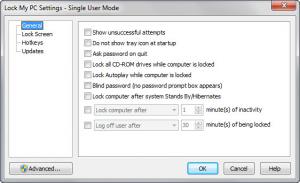Lock My PC
4.9
Size: 1.56 MB
Downloads: 5214
Platform: Windows All
The FSPro Labs-developed application Lock My PC aims to protect your computer from unauthorized access by putting it on lockdown. Thus you can be sure that no one else (a coworker, a family member, your significant other and so on) can access your computer when you’re not around. This is a very good thing from a privacy and security point of view.
Getting a 1.5MB archive off the web and onto your computer is the first step you must take should you decide to give Lock My PC a try. The download will complete rapidly and so will the installation process. After you extract the contents of the archive and run the executable inside, a setup wizard will take you through Lock My PC’s installation.
While up and running, Lock My PC sits in the system tray and waits for your commands. By double clicking the icon, you can put your computer on lockdown. But before you do that, take the time to look through the “Settings” menu. In this menu you can set up the lockscreen image you want to see (choose between several existing images or choose an image of your own), assign a hotkey for locking your computer, choose if you want Lock My PC to lock all CD-ROM drives and Autoplay while the computer is locked, and you can also choose if you want to automatically lock your computer if the system goes in standby mode.
Access to Lock My PC is protected by a password. You get to set that password and you get to change it when you see fit. You must provide that password whenever you want to access Lock My PC’s settings and whenever you want to access your locked computer.
The Windows operating system comes with a built-in lock feature. How does Lock My PC differ from the built-in computer lock feature in Windows? First of all, the default lock feature can be bypassed by anyone with administrative privileges; Lock My PC cannot be bypassed. Furthermore, Lock My PC comes with custom lock screens, displays unsuccessful unlock attempts so you’ll know if someone tried to access your computer, it can be used in multi-user mode (a supervisor can unlock the computer without closing the user’s session) and it can lock CD/DVD doors, the keyboard and the mouse.
You can use Lock My PC free of charge for a trial period of 30 days. Once that trial period is over, you will have to purchase a license to keep using it.
Lock My PC aims to give you peace of mind by putting your computer on lockdown and thus ensuring someone else doesn’t start snooping around on your computer when you’re not around.
Pros
Double click the system tray Lock My PC icon to lock your computer or set up a hotkey to lock your system. On top of that, Lock My PC can automatically lock your computer. Lock My PC can lock the CD/DVD-ROM, the mouse and the keyboard. You can choose a custom image to be displayed when your computer is locked. Displays unsuccessful unlock attempts. Single and multi-user modes. It is a very easy to use application.
Cons
Free to try for 30 days. Won't recognize the password when I try to uninstall it from my system.
Lock My PC
4.9
Download
Lock My PC Awards

Lock My PC Editor’s Review Rating
Lock My PC has been reviewed by George Norman on 16 Feb 2012. Based on the user interface, features and complexity, Findmysoft has rated Lock My PC 4 out of 5 stars, naming it Excellent